
I heard that Card-Jitsu Water was slow and laggy, but I didn't think it was that bad until I played Card-Jitsu Water at my friend's house!
He has a kinda slow computer, but I couldn't believe how much Card-Jitsu Water was lagging! It was impossible to win one game because of the lag!
So when I came home, I dug deep and got you guys two great tips that will make Card-Jitsu Water, and Club Penguin itself, run way faster!
TIP #1:
Play Club Penguin in a smaller screen!
It is unbelievable how much faster it goes!
To do so, just click the "Small Screen" button on Club Penguin!
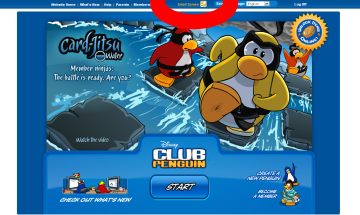
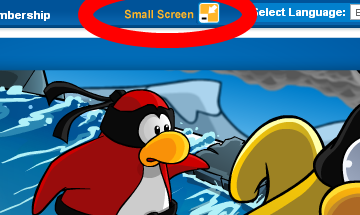
Now you're playing Club Penguin in a small screen version.
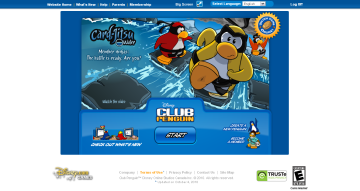
TIP #2:
Lower your resolution!
Resolution means how well the image quality of a game/picture is.
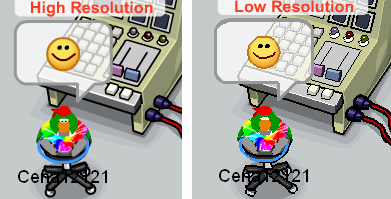
To do this, open up Club Penguin, and just press the "-" or "=" key.
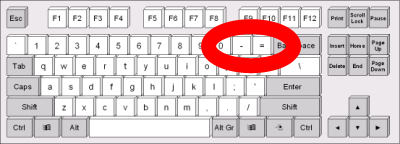
To go back to high resolution, press just the "-" or "=" key again.
Low resolution will not give you the best quality image, but it sure does help when playing Card-Jitsu Water!
These two tips should make Club Penguin run way faster!

Comment back if it helps! Enjoy!
Thanks Shill 99 for the info!
All content in this post and in this site is copyrighted to www.TeamClubPenguinCheats.blogspot.com. © All Rights Reserved. - All Club Penguin screenshots are copyrighted to Club Penguin™ Disney Online Studios Canada Inc. © All rights reserved. - You are not obligated to copy/steal anything that appears on www.TeamClubPenguinCheats.blogspot.com.
—Cena12121, www.TeamClubPenguinCheats.blogspot.com









No comments:
Post a Comment